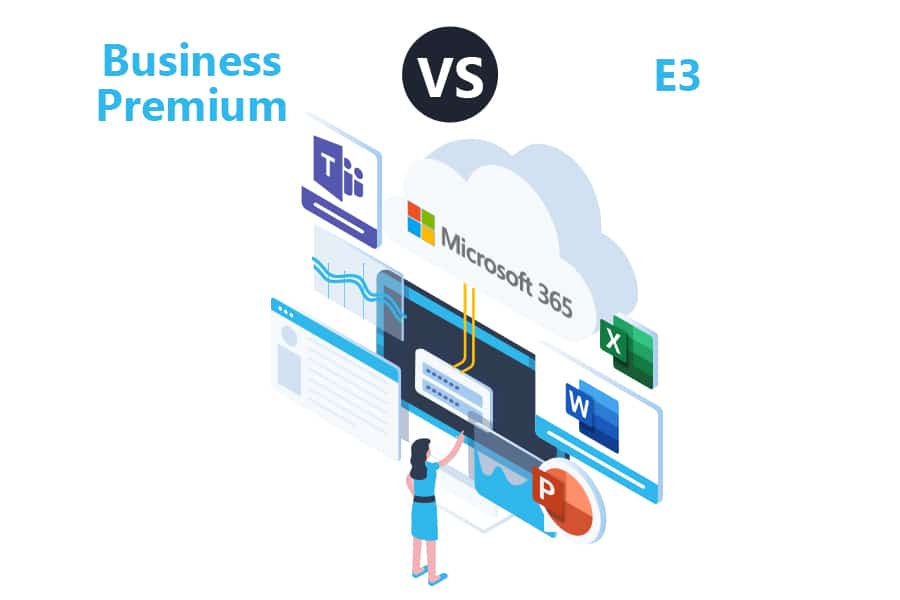
If your organization is planning on utilizing Microsoft 365, you absolutely need your first 300 users to be licensed under the Business Premium plan. With its top-shelf cybersecurity features, no other M365 license captures both its savings and peace of mind.
The recent boom in remote work has created many shortcomings for organizational cybersecurity. Despite this, the trend of remote work is not expected to slow any time soon.
Now instead of securing just your locations’ perimeters, you must harden the security for each remote employee. Not just their endpoint, but the user themselves, their other devices, and the data stored on each of them.
Protection is most effective as close to the data as possible. That means having an elite defense at the application layer, which begins with your cloud.
Your cloud and the functions therein are likely your most leveraged technology. It goes without saying that it should be the most protected.
Below, we’ll explore why Business Premium has become Microsoft’s top offering for your dollar. If you are already wanting to upgrade to Business Premium, schedule a call with us today.
Intro to Microsoft 365
M365 is Microsoft’s suite of applications that leverage Azure cloud technology. It comes in separate plans aimed at home, business, and enterprise. Most plans come with different tiers of pricing and features.
For example, M365’s business offerings come in Business Basic, Business Standard, and Business Premium. Enterprise plans include E1, E3, and E5. Microsoft also offers its standard Office applications with the aptly named Apps for Business plan.
Prices are charged on a per user, per month (user/month) basis with an annual subscription.
Microsoft 365 Business Premium Pricing
As of the writing of this post, Microsoft 365 Business Premium costs $22 user/month. This price was recently increased, up from $20.
Microsoft 365 Business Premium Features
There are many specific features that make Microsoft 365 Business Premium the best bang-for-the-buck. While it is not necessarily as feature-packed as the top-of-the-line E5 offering, Business Premium costs 39% of an E5 license.
The features found in BP are better than those in Business Standard below it, and E3 above it, as we will explore.
First of all, BP comes with all of the productivity apps you need: Word, Excel, PowerPoint, SharePoint Online, Planner, and Teams to name a few. Perhaps our favorite feature in BP is Microsoft Intune, which can also be found in M365 E3.
BP also comes with a 50 GB mailbox storage limit in Outlook, as well as a 1 TB storage limit in OneDrive. It also comes with Azure Information Protection, which includes Microsoft Purview Email Encryption.
Above all, where Business Premium shines is its built-in cybersecurity features, which are not found in surrounding plans. Let’s dive deeper:
Microsoft 365 Business Premium Security Features
Business Premium comes with enterprise-level protection for your data and users. The same cannot be said for most other M365 plans, including an actual enterprise plan in E3.
Most of these features come with Microsoft Defender for Office 365 Plan 1 (formerly known as Office 365 Advanced Threat Protection) and Defender For Endpoint Plan 2 (formerly Microsoft Defender Advanced Threat Protection). Both defenders are included in BP.
For starters, BP includes extra anti-phishing measures like user and domain impersonation intelligence, as well as unusual character and sender alerts.
BP also comes with safe links and attachments, a feature that “detonates” potentially malicious data by checking it via a virtual environment. These features cover Outlook, SharePoint, OneDrive, and Teams under Defender for O365 Plan 1.
All these alerts are rolled into real-time reporting that you can use to stay on top of your environment’s security.
Microsoft 365 Business Premium vs. Business Standard
Compared to Business Premium, Microsoft 365 Business Standard is exactly what it says: a standard, plain offering. The applications are there, you can use them, but they will not be protected.
Business Standard fails to provide any of the security features that should be “standard” for any business.
| Plan | M365 Business Premium | M365 Business Standard |
|---|---|---|
| Price per user, per month | $22 | $12.50 |
| User limit | 300 | 300 |
| Outlook storage | 50 GB | 50 GB |
| OneDrive storage | 1 TB | 1 TB |
| Teams | Yes | Yes |
| SharePoint | Yes | Yes |
| Intune | Yes | No |
| eDiscovery | Yes | No |
| Azure AD | Yes | No |
| Anti-Phishing | Yes | No |
| Real-Time Reports | Yes | No |
| Safe Attachments | Yes | No |
| Safe Links | Yes | No |
| Single Sign-On (SSO) | Yes | No |
| Endpoint Analytics | Yes | No |
| Conditional Access | Yes | No |
| Multi-Factor Authentication | Yes | No |
At $9.50 user/month less than BP, Business Standard will save you money, but should cost you plenty peace of mind.
Keep in mind that with the cost of the average data breach ($4.24 million according to IBM), it would take almost 131 years to make back the money you save with Business Standard.
Microsoft 365 Business Premium vs. E3
If you paid more for a nice car, you would expect the seatbelts to work, right?
That is unfortunately not the case when upgrading from Microsoft 365 Business Premium to Microsoft 365 E3 (Not to be mistaken for Microsoft OFFICE 365 E3).
E3 only comes with standard anti-phishing features like spoof-intelligence. The rest of the security features are left by the wayside.
To get the same security features as BP, E3 licensees must purchase additional licenses for Microsoft Defender for Office 365 Plan 1 ($2/mo.) and Defender for Endpoint Plan 2 ($5/mo.).
Combined with E3’s normal $36 user/month price tag, the cost for a fully defended E3 license is just under double that of BP.
| Plan | M365 Business Premium | M365 E3 |
|---|---|---|
| Price per user, per month | $22 | $36 |
| User limit | 300 | Unlimited |
| Outlook storage | 50 GB | 100 GB |
| OneDrive storage | 1 TB | Unlimited |
| Teams | Yes | Yes |
| SharePoint | Yes | Yes |
| Intune | Yes | Yes |
| Endpoint Configuration Manager | No | Yes |
| Litigation Hold | Yes | Yes |
| eDiscovery | Yes | Yes |
| Credential Guard | No | Yes |
| App Locker | No | Yes |
| Azure AD | Yes | Yes |
| Azure AD Premium | No | Yes |
| Anti-Phishing | Yes | No |
| Real-Time Reports | Yes | No |
| Safe Attachments | Yes | No |
| Safe Links | Yes | No |
As you can see, there are some benefits to E3, like the premium version of Azure AD which includes Azure Rights Management. E3 also includes Microsoft Endpoint Configuration Manager, which is the on-premises version of Intune.
Security-wise, E3 does come with Defender for Endpoint Plan 1, which includes Block At First Sight, Endpoint Defender for Mac, Enhanced ASR, Tamper Protection, and Web Content Filtering. All but Defender for Mac and Web Content Filtering are already present in Business Premium via Defender Antivirus.
For a more in-depth breakdown of Microsoft 365 Business Premium vs. E3, check out highlighted article.
Why is Business Premium the best option?
Simply put, Microsoft 365 Business Premium is the best option for small businesses up to 300 employees. Unfortunately, at 301 employees and above, E3 and its necessary add-ons are the only option for each additional employee.
For those organizations that have under 300 users to license, Business Premium provides the necessary security features that are not found in either Business Standard or E3.
Organizations that have more than 300 users to license should license the first 300 users with Business Premium, with the extra enterprise licenses assigned to those who need the added features.
If you want more information on what you should be looking for in your Microsoft 365 licenses, schedule a call with us today. Our team of experts can help your organization find the best configuration for your goals.
[“source=itsupportguys”]
