
Quantum dots, nanocrystal, magic diodes. Whatever you want to call them, these tiny entities are putting the color back into LCD displays. Shine a backlight at them and they re-emit a very pure color strictly in correlation to their size. Smaller for blue, larger for red, etc. We’re talking nanometers here, one ten-thousandth the width of a human hair.
Philips is here with its new FHD (1080) 276E display as proof that filtering light with quantum dots enhances color. As you might guess from the name, it’s a 27-incher, and the 6 most likely represents its 60Hz refresh rate. E? Extra-special. Mostly.
Color, color, color
If it’s been a while since you rocked a CRT or CCFL-backlit LCD, you probably don’t even realize how subdued the colors in your LCD really are. They’re cold-looking because the LED lighting used in most modern flat panel displays is heavily skewed toward the blue end of the spectrum. This necessitates a lot of gimmickry just to reach the cool palette that you’re probably looking at as you read this.
The moment I fired up the Philips 276E, the quantum dots were apparent. A bright blue screen with the Philips logo flashes on, and it’s somehow just, more blue. Warm blue? Well not really, but that was my gut reaction. Yet it was the first reds that really sealed the deal. They’re very vivid, though the 276E’s appeared a bit on the pink side before adjustment. Greens are greener as well. In fact, everything beyond blue in the spectrum is richer in hue.
And movies: Wow. Here I thought I was simply at the mercy of the dreary post-processing Hollywood uses to lend a false sense of gravity to drama. Maybe I am, but certainly not to the extent I’d thought. Who knew the superhero suits in The Incredibleswere actually scarlet? Minions aren’t just solid bright yellow? Get outta’ here!
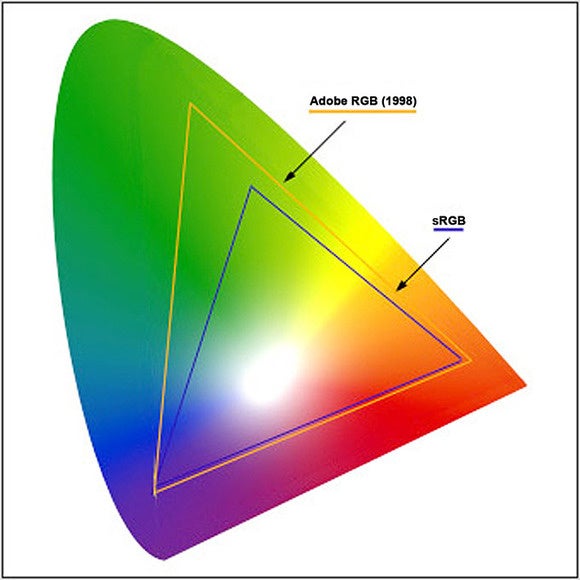
If you want to get technical: The 276E delivers 99 percent of the Adobe RGB spectrum, and 100 percent of the older sRGB color space. That sounds awesome, but those are both actually older standards: Adobe RGB encompasses the world of print, while sRGB is the older HD/FHD (720/1080p) Rec.709 color standard. Neither color space is as broad as the newer Rec.2020 standard for UHD/4K displays; however, both are significantly larger than what the average LCD delivers. The fact that these older standards look so vivid compared to the average LCD says a lot about what’s been missing.
Features
The 276E offers two color temperature presets: 6300K and the 9700K. The latter, cooler one is for users whose brains can’t stand the sudden onrush of warm color the 276E delivers. The other tweaks are the brightness, contrast, gamma, and things like pixel orbiting that don’t seem to have any effect. I had to increase the gamma considerably from the standard 2.2 (to 2.6) to get rid of what I considered a slightly washed-out effect on photos.
There are also user settings for the amount of red, green, and blue. I had to lower the red from 100 to about 90 to make gray, well, gray, and reduce the blue to the 80’s to make red less pinkish. Also, if you can believe this, I found the 276E too bright in my home environment, even though it measured out at a maximum of 379 nits. I had knock it down drastically before I was comfortable with it. On the other hand, it was nigh-on perfect for our fluorescent-heavy test center.
The 276E sports VGA, DVI, and HDMI inputs. At only 1920×1080 (can you tell I’ve been testing UHD recently?) there’s no real need for DisplayPort input, though it would be nice. The HDMI supports MHL, so you can mirror your mobile device’s display. And though it’s not 2160p, it’s HDMI 2.0 and supports HDCP 2.2, so you can at least see upcoming copy-protected UHD content, if at only half-resolution. There’s also a stereo mini-jack audio input if you don’t have other speakers.
 PHILIPS
PHILIPSNow for the nitpicks. The 276E we were sent is white—not my favorite color for a display bezel. But hey, you can’t have everything. Also, I found the touch controls overly sensitive, and difficult to access—located on the back-angled lower front, right where you can barely see them. I had to lean way over and look up, then lean back to see the OSD, lean over and look up, etc. Touch is cool—if you can see what you’re touching! Put them on the front of the bezel and be done with it Philips.
Conclusion
Despite the 276E’s vivid color, I found myself wishing for the $400 Monoprice MP-28UHDSS, 28-inch UHD 4K (3840×2160) display I’d been testing previously. I missed the detail and extra screen real estate, even though I run it at WQHD 2560×1440. But the real reason was that my eyes just never got comfortable with the 276E. Perhaps it was the larger dot pitch, or the 5 nits of light bleed (on a solid black background). Then there’s the price: $600 is quite hefty for 27-inch, 1080 display, quantum dots or no.
But those games and movies! The deep color of the 276e is extremely addictive. If you’re using your display largely for entertainment purposes it should definitely be a destination on your tire-kicking tour.
[“source -pcworld”]
