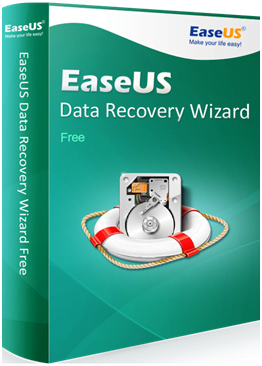EaseUS Data recovery software is the top-choice software for several tech enthusiasts. All features are created keeping user’s convenience in mind and go along with an interactive interface and easy-to-use tools.
The software allows the user to recover all their important files or folders, which they might have lost accidentally. The software has amassed a large popularity between tech reviewers and customers alike owing to its simple, yet powerful tools.
Recovering Process
EaseUS Data recovery software allows you to recover all types of files including, compressed, email, video, documents and music files. The software can also help you in recovering from various situations, such as system crash, hard drive corruption, malware, lost partition, crashed disk, hard drive crash etc.
The software boasts of a simplified interface, which is useable by everyone. It offers functionality as well as productive tools, which maximizes flexibility. The interface looks pleasant to the eyes, with everything being rightly placed on the screen. Most of the scanning procedure is kept to make the overall process easier to go through.
The data recovery software recovers data remnants, which are left behind by deleted or lost files. After looking for this remnants, the software compiles them together to form the original file. In order to perform this task, it makes use of two well-divided scan modes, which are as follows:
- Quick Scan Mode
The is the first and faster scan mode, which puts emphasis on bringing forth quick results. The scans the memory quickly and finds all the recently deleted files. The scan mode only takes a few minutes to finish, and is particularly reliable in nature.
- Deep Scan Mode
The deep scan mode is automatically initiated once the quick scan mode ends. It takes a larger time to finish due to its advanced nature and wider scan area. It searches for data remnants deep down in the memory, and even scans for system, hidden and inaccessible files.
Once the scanning process is done, results from both the modes are displayed on the screen. From here, the user can choose to do multiple things.
The user may choose to recover a single or even multiple files at once. The user can also filter the results according to their file types, or search for that particular file with its name. An import/export option is also extended in the software, which allows the user to not search again to get the same results. It is useful if you wish to recover files from the same search results, but in the future.
Another useful option provided is the preview option, which allows the user to view the contents of the file before recovering it. It is also particularly beneficial for users who are sure about the name of the file, and wish to recover it based on its contents.
EaseUS Data recovery software has helped several people to recover their data in dire situations, and if you have lost some important files recently, this is the perfect software to opt for.